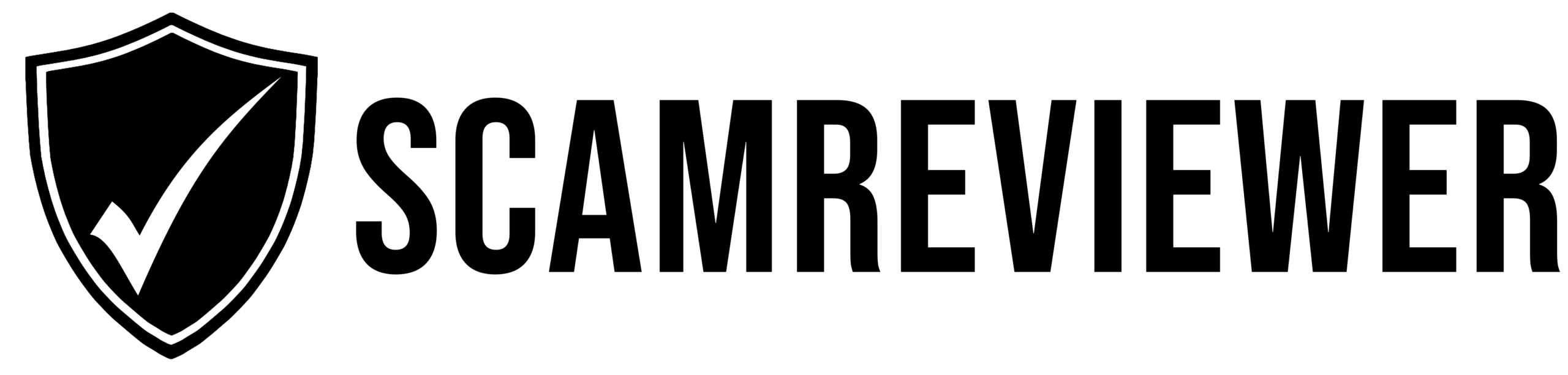Avoid PayPal Invoice Scams: The Ultimate Guide

PayPalis a revolutionary digital payments enterprise, having 435 million active users globally by 2025. This secure application supports billions of transactions per year, therefore providing an efficient method of online shopping and safely transferring money. But on the other hand, popularity has complicated it to become a major target by cybercriminals who use the invoicing system of PayPal to confuse unwary users into making ruse purchases.
What Are Invoices on PayPal?
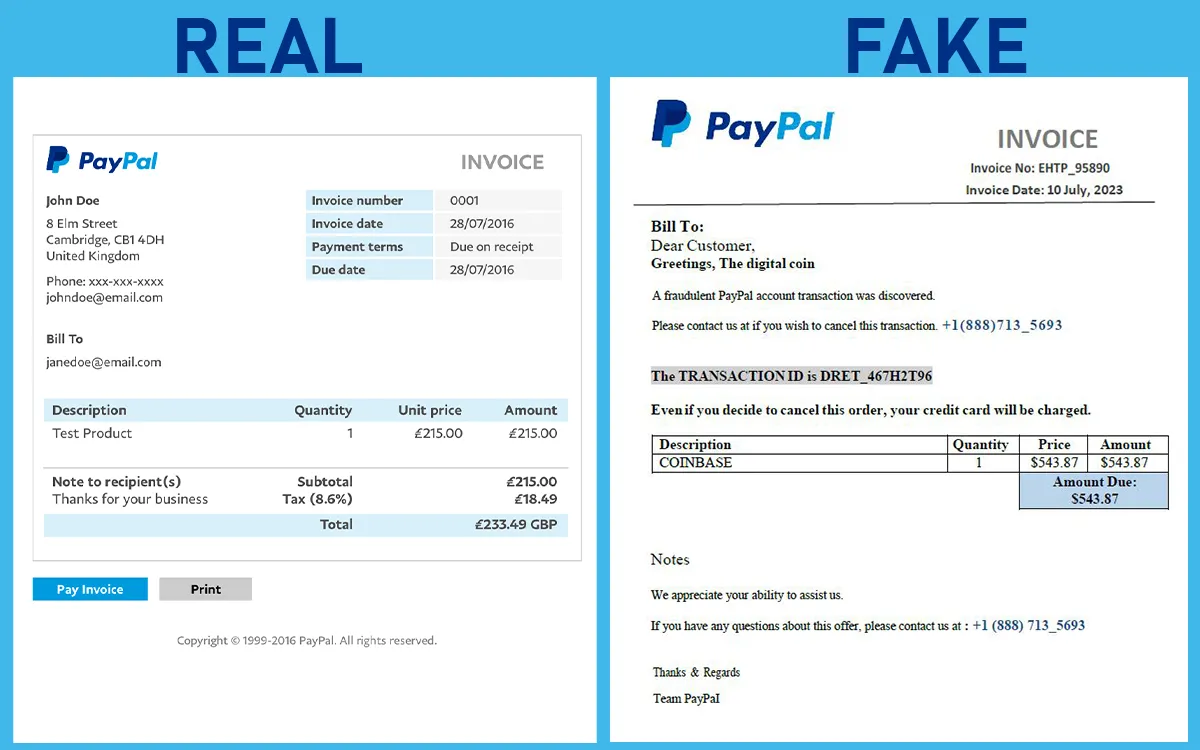
PayPal invoices are online bills that a seller can send to a buyer of goods or services. These invoices are formal payment requests that contain:
- Item descriptions and quantities
- Payment amounts and due dates
- Seller information and contact details
- Terms and conditions for the transaction
The invoicing system enables you to request payments from companies and individuals. In case someone sends an invoice to you using PayPal, you will get an official email alert message from PayPal that has a link to check and process the payment using the invoice. This valid characteristic turns out to be an issue when it is used by scam artists to deliver fraudulent invoices to anyone.The primary characteristics of invoices paid using PayPal are:
- Sent only by verified PayPal users
- Include accurate business information
- Reference actual products or services
- Match your purchase history
Common Fake PayPal Invoice Scam Tactics
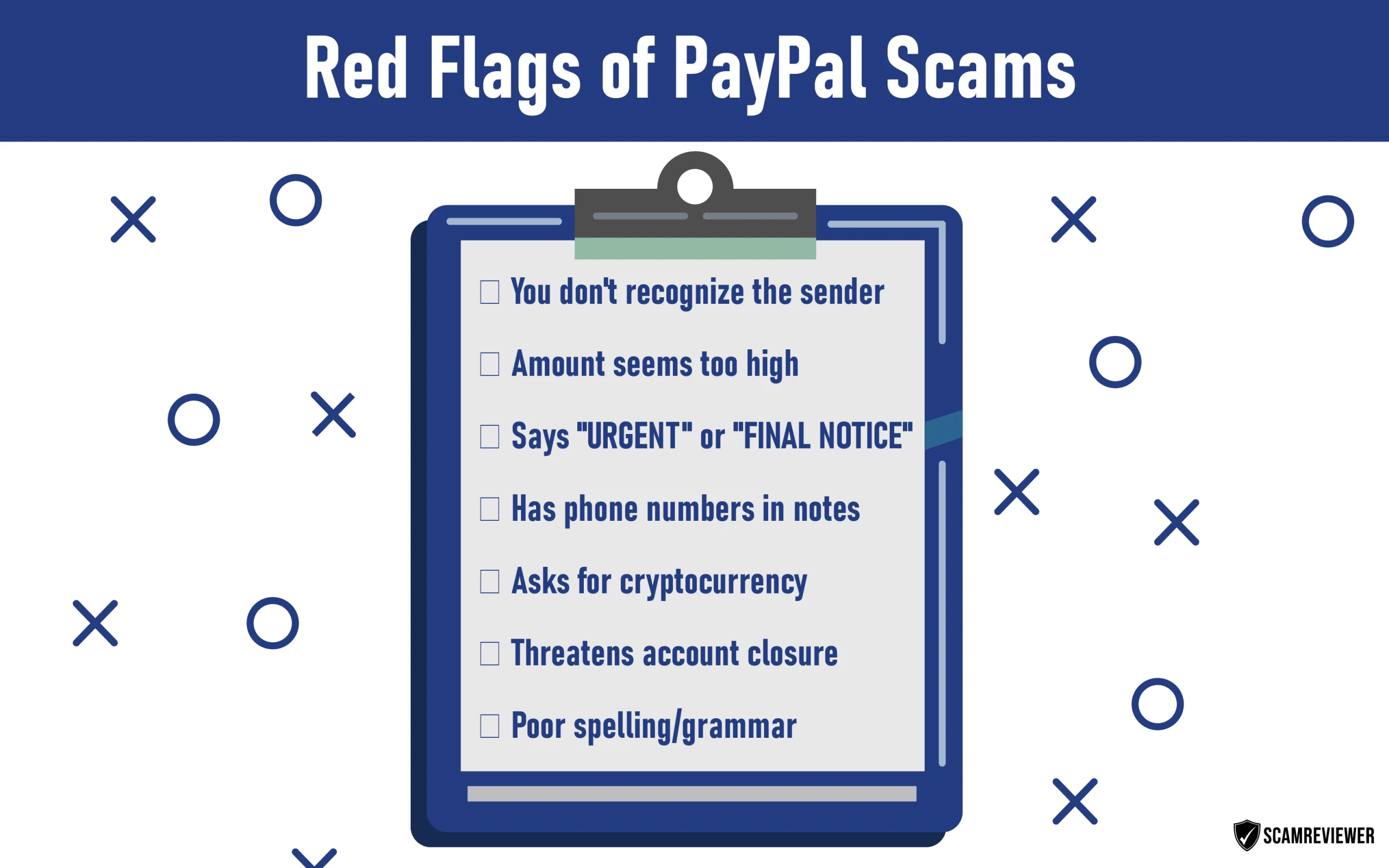
With 91% of cyber attacks beginning with phishing emails and phishing attacks causing $1.8 billion in losses, PayPal invoice scams have become increasingly sophisticated. Here are the most common tactics scammers use:
-
Fake Subscription Renewals
Scammers send invoices claiming you’ve subscribed to expensive services like antivirus software, streaming platforms, or technical support. These invoices often range from $200-$800 and create urgency by stating the service will auto-renew soon.
-
Bogus Customer Service Numbers
The invoice includes a fake customer service number in the “seller note to customer” section. When victims call to dispute the charge, scammers attempt to steal personal information or convince them to pay the fraudulent invoice.
-
Cryptocurrency Wallet Requests
Some scammers include cryptocurrency wallet addresses in their invoices, asking victims to send Bitcoin or other digital currencies to “resolve” the fake charge.
-
Urgent Payment Demands
Fraudulent invoices often contain alarmist language like “URGENT,” “FINAL NOTICE,” or “IMMEDIATE ACTION REQUIRED” to pressure victims into quick payment without verification.
-
Remote Access Software Scams
Scammers may request victims to install remote access software (like TeamViewer or AnyDesk) under the guise of “resolving” the invoice issue, giving criminals direct access to victims’ computers.
Why Is PayPal Sending Me an Invoice?
If you receive an unexpected PayPal invoice, there are several legitimate reasons this might occur:
Legitimate reasons
- You made a purchase, and the seller is requesting payment
- You signed up for a subscription service
- You requested a service that’s now completed
- A friend or family member is requesting money for a shared expense
Red flags indicating a scam
- You don’t recognize the sender or business
- The invoice amount seems unusually high
- The description lacks clarity or corresponds to no purchase
- The invoice contains urgent language or threats
- Phone numbers or cryptocurrency addresses are included in the notes
To verify any invoices, always log in to your PayPal account directly instead of using links provided in emails. Check your purchase history and recent activity to confirm whether the invoice is legitimate.
How to Spot a PayPal Phishing Email
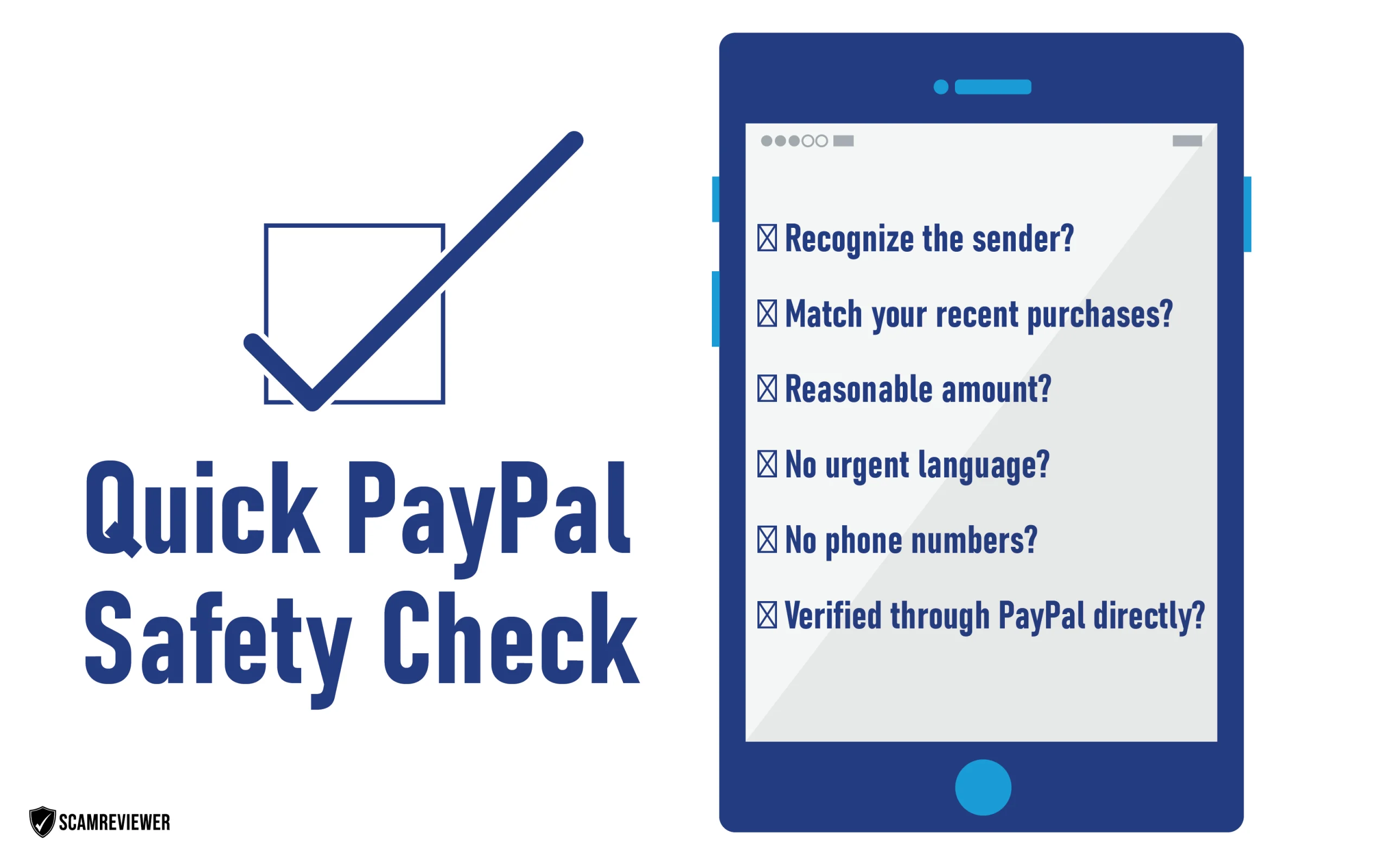
With 84.2% of phishing attacks passing DMARC authentication, identifying fraudulent emails has become more challenging. However, PayPal phishing email scams often contain telltale signs:
Email Header Analysis
- Authentic PayPal emails originate from addresses that contain “@paypal.com” or “@e.paypal.com.”
- Subject line: Scam emails often use urgent language or contain spelling errors
- Personalization: Authentic PayPal emails greet you using your registered name
Content Red Flags
- Using generic salutations such as “Dear Customer” rather than addressing you by your name.
- Urgent language demanding immediate action
- PayPal will never ask for confidential information in their communications.
- Poor grammar, spelling mistakes, or formatting issues
- Suspicious links that don’t lead to paypal.com
Technical Indicators
- Mismatched URLs when hovering over links
- Unusual sender IP addresses
- Missing PayPal security features like encryption indicators
- Requests to download attachments or software
Understanding PayPal Phishing Email Invoices
PayPal phishing invoices have become a very complex mixture of real PayPal features and fraud. Such scams piggyback on the belief of users in the authenticity of the official communication system of PayPal, and generate invoices in the PayPal platform by using the official communication channel of PayPal to which the users are subscribed, and are expected to conduct fake transactions.
This fraud is successful because it involves opening an official PayPal account and creating a bogus invoice in PayPal, which is sent to unsuspecting email addresses. By the time PayPal sends the formal notice of the invoice using email, people will have a real PayPal email in their inbox, which will make the PayPal scam look authentic.
The mental process of these scams:
- Authority bias: PayPal is a brand that people trust, and, in that way, it is automatically credible
- Push to do it now: bogus faux deadlines mount pressure to rush rendering judgment: Urgency manipulation
- Bullying methods: Threatening to suspend accounts or investigate due to lawsuits
- Social evidence: Invoices that look like business-to-business communications
- Social norms: Social, professional-looking invoices are acceptable to use
- Social proof: Genuine business communications are mimicked by professional-looking invoices
Average invoice values: Scammers will often choose values in the range of 200-800 dollars since they are not so small as to look unrealistic in the case of subscription services or software purchases, but large enough so as to make the person think that it is worth their attention.
Can I Get Scammed Through PayPal Invoice?
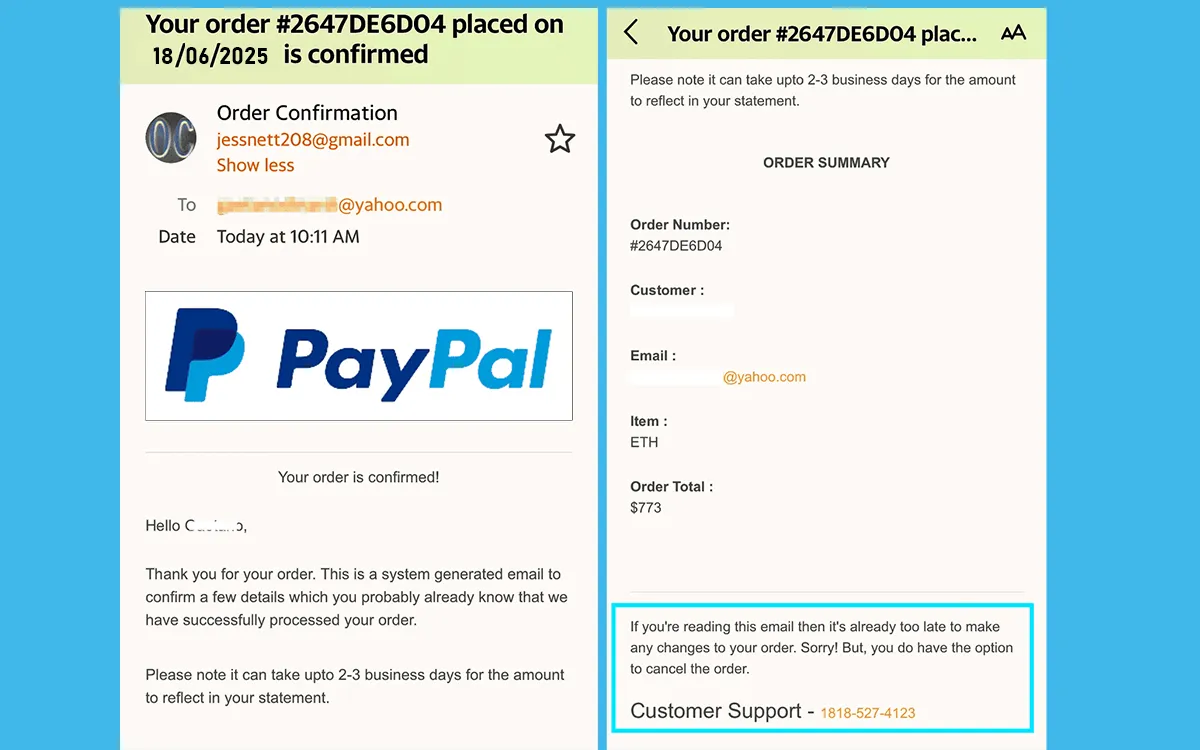
Yes, you can fall victim to scams through PayPal invoices, but understanding the mechanics helps you stay protected. Here’s how these scams can affect you:
Direct Financial Loss
- Paying fraudulent invoices: If you pay a fake invoice, you may lose money that’s difficult to recover
- Cryptocurrency payments: Once sent to a cryptocurrency wallet, funds are typically irretrievable
- Wire transfers: Money sent through wire transfer services is often unrecoverable
Identity Theft Risks
- Personal information exposure: Scammers may harvest your contact details, address, and financial information
- Account takeover: If you provide login credentials, criminals can access your actual PayPal account
- Credit card fraud happens when unauthorized purchases are made using stolen card information.
Device Compromise
- Malware installation: Clicking on malicious links can install software that steals your data
- Remote access: Scammers may gain control of your computer through remote access software
- Banking Trojan: Specialized malware can steal banking credentials and monitor financial activity
Why People Fall for These Scams
- Realistic appearance: Invoices look official and professional
- Emotional manipulation: Urgent language creates panic and poor decision-making
- Trust in PayPal: The platform’s reputation makes users less suspicious
- Lack of verification: Many users don’t check their PayPal account directly
How to Handle a PayPal Payment Request That Seems Suspicious
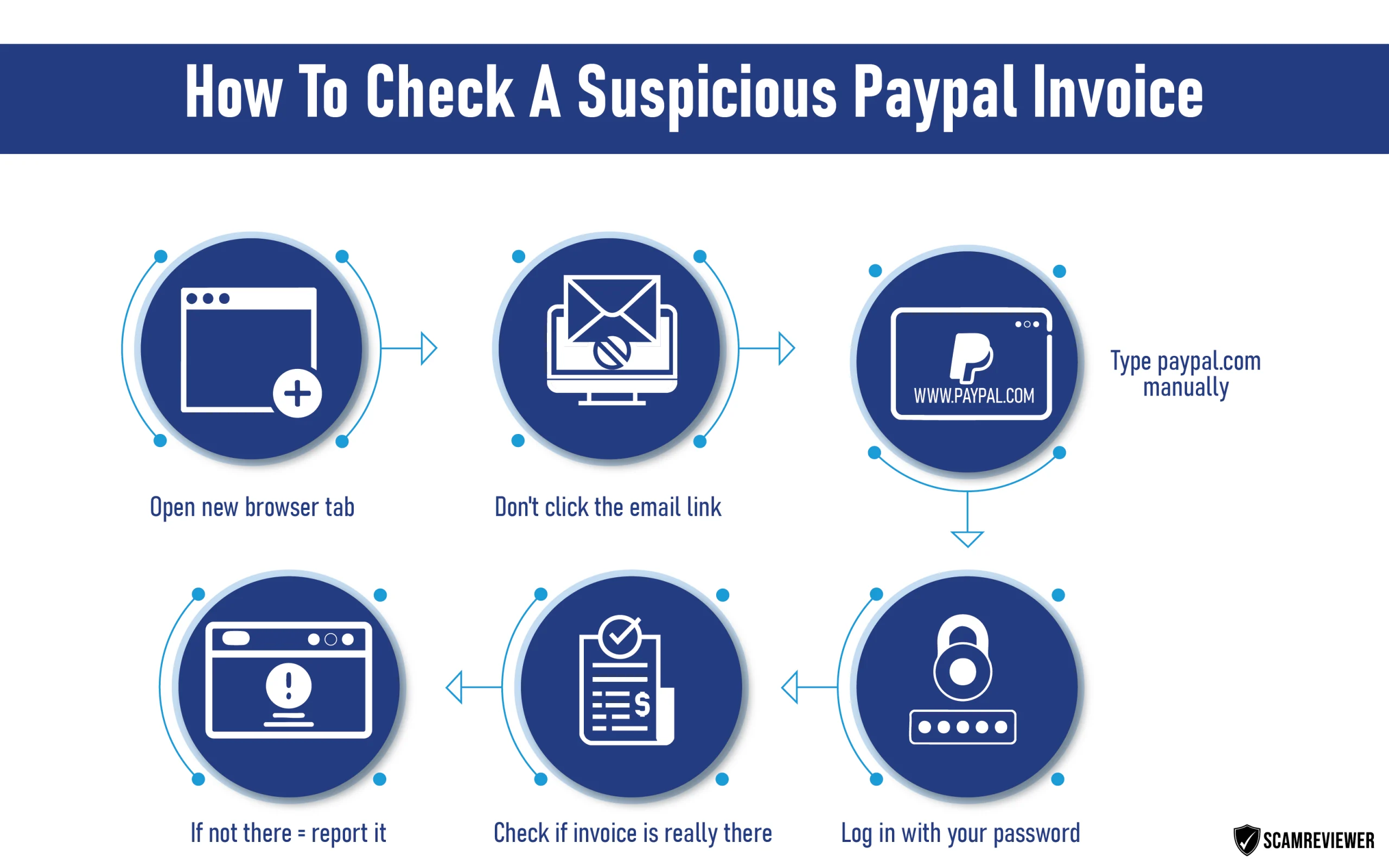
Here are a few simple steps that will guide you in defence when you get a questionable PayPal invoice or request to pay:
Immediate Actions
One is not to click on any of the links in the mail or make calls to any phone numbers that are mentioned in the invoice. Rather, open a new browser window, and type in PayPal.com manually. Log back in to your account with your usual password details and look into the dashboard when there are any legitimate invoices or payment requests. In case the suspicious invoice is not present in your real PayPal account, you will be sure that this is a scam.
Verification Process
Look through your latest buying history and paid subscriptions to see whether the bill might belong to some of those services. See if you have any corresponding charges on your bank and credit card statements. In case you really purchased the items and received the invoice of the same content, you must send a command to the merchant yourself via the contact information on your receipt or the official website of this company, but not the contact information on the bogus invoice itself. In the case of subscription services, you can always log in to your account on the official website of the service provider and check all the notifications on renewal.
How to Report PayPal Invoice Scam and Phishing Emails
PayPal provides specific channels for reporting suspicious invoices and phishing attempts. Here’s how to report different types of fraudulent activity:
Reporting Fake Invoices
Through the PayPal Website:
- Log in to your PayPal account
- Navigate to your Activity or Dashboard
- Find the suspicious invoice
- Click “Report this invoice”
- Follow the prompts to complete your report
Through the PayPal Mobile App:
- Open the PayPal app
- Go to “Payments” > “Bills”
- Select the suspicious invoice
- Tap “Report this invoice”
- Choose “Report invoice” and complete the form
Reporting Phishing Emails
Email Forwarding Method:
- Forward the entire suspicious email to phishing@paypal.com
- Please refrain from duplicating the text; instead, share the original email
- Include all headers and metadata for proper analysis
- Remove the questionable email from your inbox once you’ve reported it
Additional Reporting Channels
| Type of Fraud | Reporting Method | Contact Information |
| Phishing emails | Email forwarding | phishing@paypal.com |
| Fake Invoices | PayPal Resolution Center | Through your account |
| Unauthorized transactions | Dispute system | PayPal app/website |
| Identity theft | Federal authorities | FTC.gov/complaint |
How to Stay Safe from Fraud Invoice PayPal Attempts
Protecting yourself from PayPal invoice scams requires a multi-layered approach combining awareness, technology, and safe practices:
Account Security Measures
- Make sure your PayPal account is enabled for two-factor authentication (2FA)
- Use unique, strong passwords that aren’t reused on other platforms
- Regularly update your password and security questions
- Consistently monitor your account activity to detect any unauthorized transactions
- Keep your contact information current so you receive legitimate notifications
Email and Communication Safety
- Never click links in suspicious emails—always navigate to PayPal.com directly
- Verify sender authenticity by checking email headers and sender addresses
- Exercise caution with messages that employ urgent wording or contain threats
- Stay away from contacting any phone numbers on dubious invoices
- Forward phishing emails to phishing@paypal.com before deleting
Transaction Best Practices
- Only pay verified sellers with established reputations
- Keep detailed records of all your online purchases and subscriptions
- Use PayPal’s buyer protection by completing transactions within the platform
- Avoid alternative payment methods when conducting PayPal transactions
- Trust your instincts if something feels wrong, investigate further
Technology Protection
- Utilize reliable antivirus programs and make sure to keep them updated frequently
- Use a modern web browser with security features enabled
- Consider identity theft protection services for comprehensive monitoring
- Enable email security features to filter suspicious messages
- Ensure your devices are current with the most recent security updates
Final Thoughts
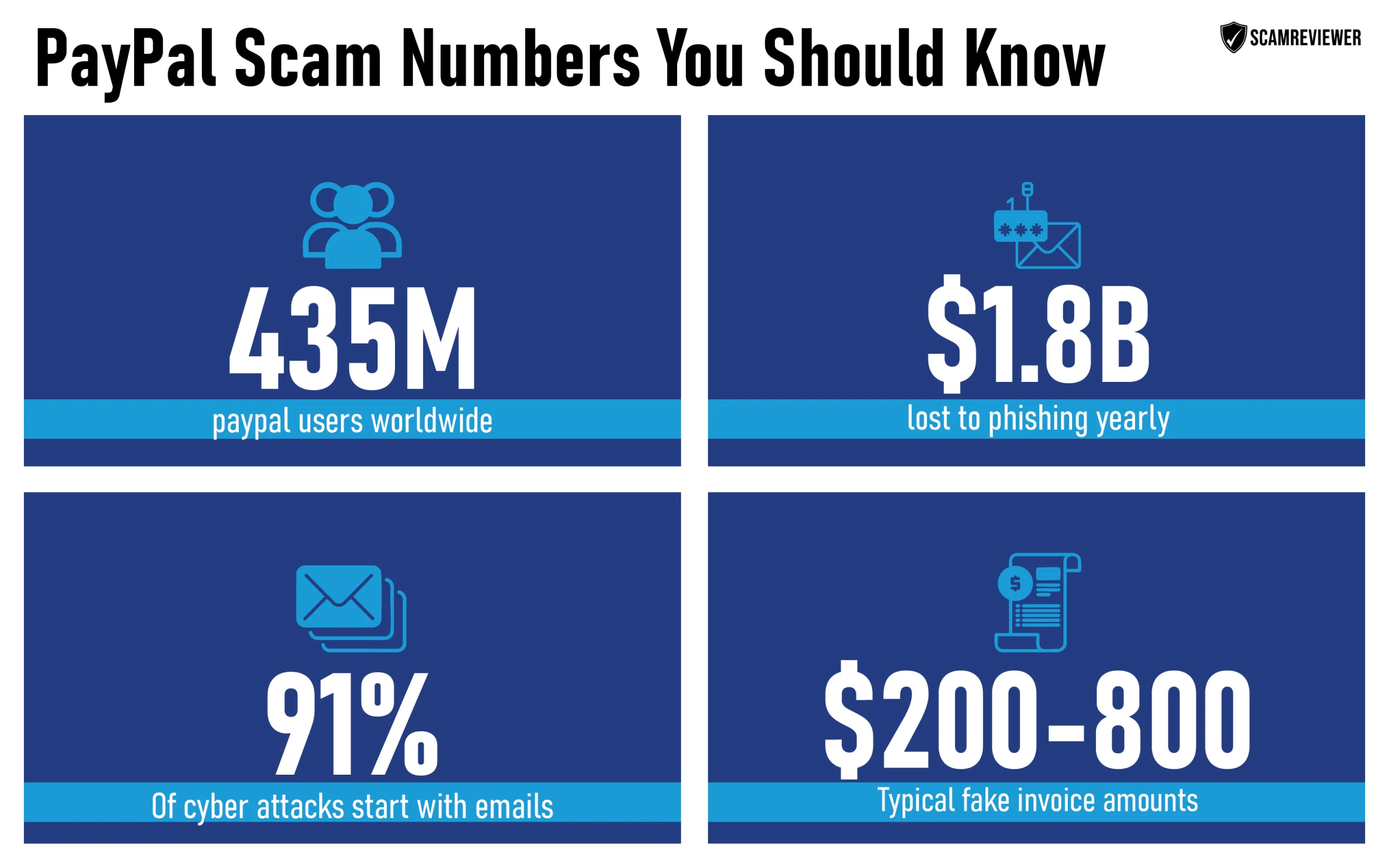
An increasing trend in the digital world is the tormenting of PayPal invoices, including invoice fraud. The percentage of phishing attacks is growing, currently accounting for 36 percent of all cybersecurity breaches, making it critical to be wary of such schemes as a way to ensure both your financial security and personal data.
The most important way not to become a victim of these scams is to check, be suspicious, and communicate directly with PayPal using the available official channels. Know that PayPal will also not request that you remit a surprise bill or send sensitive information via email. Also, it is always better to have direct access to your account and check for any suspicious actions.
With the help of this reasoned guide, you will be able to utilize the convenience of the PayPal services and remain safe against criminal exploitation. Research, be vigilant, and find out before you do.
FAQ’s
Is it possible to trust a PayPal payment request from a person with whom I am not acquainted?
No, you definitely cannot trust PayPal payments that are sent by unknown senders. The payment requests are legitimate when they relate to small business payments or come from individuals or businesses with which you have had some communication or have transacted in the past.
The services of PayPal are usually used by unknown senders who ask for money payments, which are usually scammers responding through the PayPal invoicing system to defraud the recipients of payments. The identity of the sender must always be established, and ensure that the request must be ensured to be genuine before taking any action.
What to do to understand whether a PayPal invoice is fake?
Some of the red flags on a PayPal invoice make it look fake: the sender and the business are unfamiliar to you, the amount of the invoice is not typical of the service you do not accept as the order, the description contains spelling mistakes, the email informs about the urgency and requires immediate payment, phone numbers or addresses of coins are provided in the notes, or this PayPal invoice is simply absent when you log in to your account directly.
Where do I report PayPal invoice fraud or a PayPal invoice scam?
Report PayPal invoice scams in a variety of ways: log in to your PayPal account and report the invoice with the option at the bottom of the screen Report this invoice, forward a phishing e-mail message to phishing@paypal.com, use the Resolution Center to resolve unauthorized transactions in PayPal, and file a complaint against identity theft on the Federal Trade Commission (FTC) at FTC.gov/complaint. In case of any urgency regarding account security concerns, please contact PayPal customer care via their web address or phone number.
What should I do if I clicked a phishing PayPal email?
If you clicked a phishing PayPal email, immediately change your PayPal password and security questions, log into your account directly to check for unauthorized activity, run a full antivirus scan on your device, monitor your bank and credit card statements for suspicious charges, enable two-factor authentication if not already active, and consider placing fraud alerts on your credit reports. Contact PayPal customer service to report the incident and ask about additional security measures for your account.