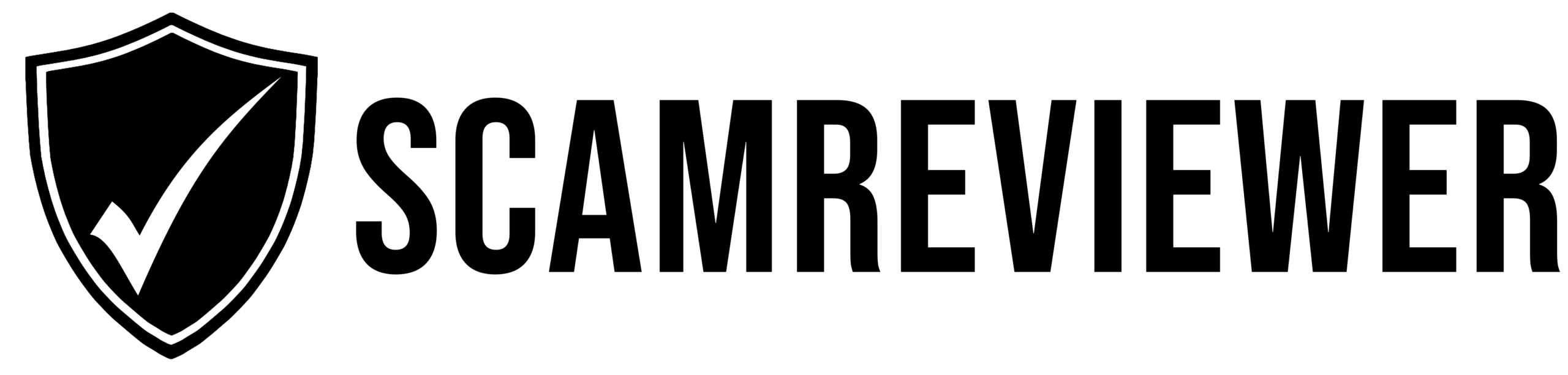Tech Support Scams: How to Recognize and Report Fake Customer Support

A tech support scam is a fraudulent scheme in which fraudsters impersonate employees of a reputable company (such as Microsoft, PayPal, or your antivirus company) and lead you to believe that your computer has a virus or some other security issue. Their goal? To frighten you into providing them with remote access, supplying them with personal information, or paying for the fake services.
Such scams usually begin with a warning in the form of a pop-up, a phone call, or an email saying that your computer is infected or compromised. Some go to the point of imitating formal websites or help sites so that they can be more believable.
In a real sense, your device is not at fault. The alarm is not real, the phone call is not genuine, and the support rep is a hacker. When you give them access or you share your payment details, you stand to lose finances, information, or even control of your accounts. The initial way of being safe is to notice such scams when they occur.
Understanding Tech Support Scams and Why They’re on the Rise
Tech support scams keep growing, and there are a few key reasons:
- Microsoft is the prime target. A recent Yahoo Tech report highlighted that scammers overwhelmingly impersonate Microsoft support, using familiar branding and urgent messaging to trick people.
- Easy digital reach. These scams show up in pop-ups, robocalls, phishing emails, and fake ads, reaching users at unexpected moments.
- Remote access tools make it real. Scammers get victims to install software like AnyDesk or TeamViewer, then pretend to diagnose fake issues—letting them freeze machines or steal data.
- Payment methods are untraceable. Asking for payment via gift cards, cryptocurrency, or wire transfers removes consumer protections and leaves little room to reverse charges.
- High exposure, low awareness. A Microsoft–YouGov survey in mid‑2021 found 60% of participants reported encountering a tech support scam in the past year.
All this adds up to a potent mix: trusted company names, slick delivery, easy access, and hard-to-trace payments. That’s why these scams surged again in 2025. As we unpack each tactic in the next section, you’ll see how they’ve evolved and how to spot them early.
What Are Customer Support Scams, and Who Do They Target?
Customer support scams are a broader category that includes tech support scams but also fake agents posing as reps from banks, delivery services, online marketplaces, and even streaming platforms. The scammer’s goal is to create urgency—convincing you there’s an issue with your account, a suspicious transaction, or a failed delivery—and then get you to share sensitive info or make a payment.
These scams often start with:
- Unexpected phone calls claiming to be from Microsoft, PayPal, or your bank
- Phishing emails or fake chat pop-ups from “customer service”
- Text messages with links about account issues or login alerts
Who Do They Target?
These scams don’t just target the elderly. In fact, recent data shows:
- Millennials and Gen Z are falling victim more often, especially through social media and messaging apps
- Small business owners are hit with fake support for payment platforms or IT services
- Non-tech-savvy users are especially vulnerable when encountering confusing system warnings or security alerts
The common thread? Anyone who’s online and not expecting a support interaction is a potential target. That’s why awareness is critical—because the scam looks different depending on who you are and what platforms you use.
The Rise of Microsoft Scam Calls and Fake Tech Agents
Scammers pretending to be Microsoft support are stepping up their game in 2025—and using more convincing methods:
- Fake numbers injected into real websites
Scammers hijack legitimate sites (including Microsoft) to inject bogus support numbers via malicious ad links. Users click what looks like a genuine support line and get a scammer on the phone instead
- VoIP call centers targeting global victims
In June 2025, Kolkata police busted a call center that impersonated Microsoft and Norton support. Using VoIP, they spoofed caller IDs and duped U.S. users, conning victims out of money through remote access and cryptocurrency payments
- AI-driven surge in scam attempts
Between November 2024 and April 2025, Guardio reported a 137% spike in tech support scams. Scammers are now using AI to craft more realistic scripts, deepfake voices, and more effective bait
These scams rely on pressure tactics like urgent “server alerts” or browser pop-ups that don’t go away. Once you call the number, they push you to download remote-access tools or provide financial details.
Why Microsoft scams are climbing
- Familiar branding gives scammers credibility. Microsoft is the top impersonation target, with over 42% of support scams claiming to be from them
- Remote access gives control. Tools like TeamViewer let scammers “prove” an issue by showing fake console logs or event viewer errors
- Untraceable payments. Once money is sent via gift cards, crypto, or wire transfers, it’s nearly impossible to recover.
Staying safe means knowing these tactics exist—and remembering that Microsoft never makes unsolicited support calls. If you didn’t ask for help, hang up and go directly to Microsoft’s official site.
Breaking Down Text Messaging Scams Posing as Microsoft or PayPal
Text-message scams known as “smishing” are on the rise, and impersonations of big names like Microsoft and PayPal are increasingly common.
What these scam texts look like:
- Fake security alerts from Microsoft claiming unusual sign-in attempts, with a link that takes you to a phishing site
- Spoofed PayPal messages warning you about unauthorized charges and directing you to “review” your account with an urgent CTA.
- Package delivery fraud: messages pretending to be from FedEx, USPS, or DHL that prompt payment or personal info to “reroute” a package
How smishing is evolving:
- Skyrocketing financial losses: Users reported over US$470 million lost to text scams in 2024—a fivefold increase compared to 2020
- Toll and ticket fraud: Fake texts claiming unpaid tolls or tickets are becoming especially common
- Mass deployment of fraudulent domains: FBI warns that over 10,000 scam domains are used to trick Android and iPhone users, including .xin and other obscure domains
Why they work:
- Texts land directly in your native SMS inbox not hidden in spam filters.
- They create urgency: “Pay this now or face penalties” is enough to get users to click without thinking.
- Short messages and mobile browsing make it easy to fall for tiny mistakes in URLs or send sensitive info.
How to spot and avoid smishing:
- Never click links in unexpected texts.
- Don’t call numbers in the message. Always go to the official app or website directly.
- Look for vague phrasing—no account names, obscured email addresses, or anything not personalized.
- Delete suspicious texts immediately, especially from tolls, delivery services, banks, or “Microsoft security”
Quick stats:
- $470 M lost to text scams in 2024
- Thousands of scams aimed at toll road and delivery notifications
Text scams are simple, cheap and effective. Always pause, double-check, and delete. When in doubt, go directly to the app or website you trust.
How Tech Support Scams Trick Victims into Giving Access
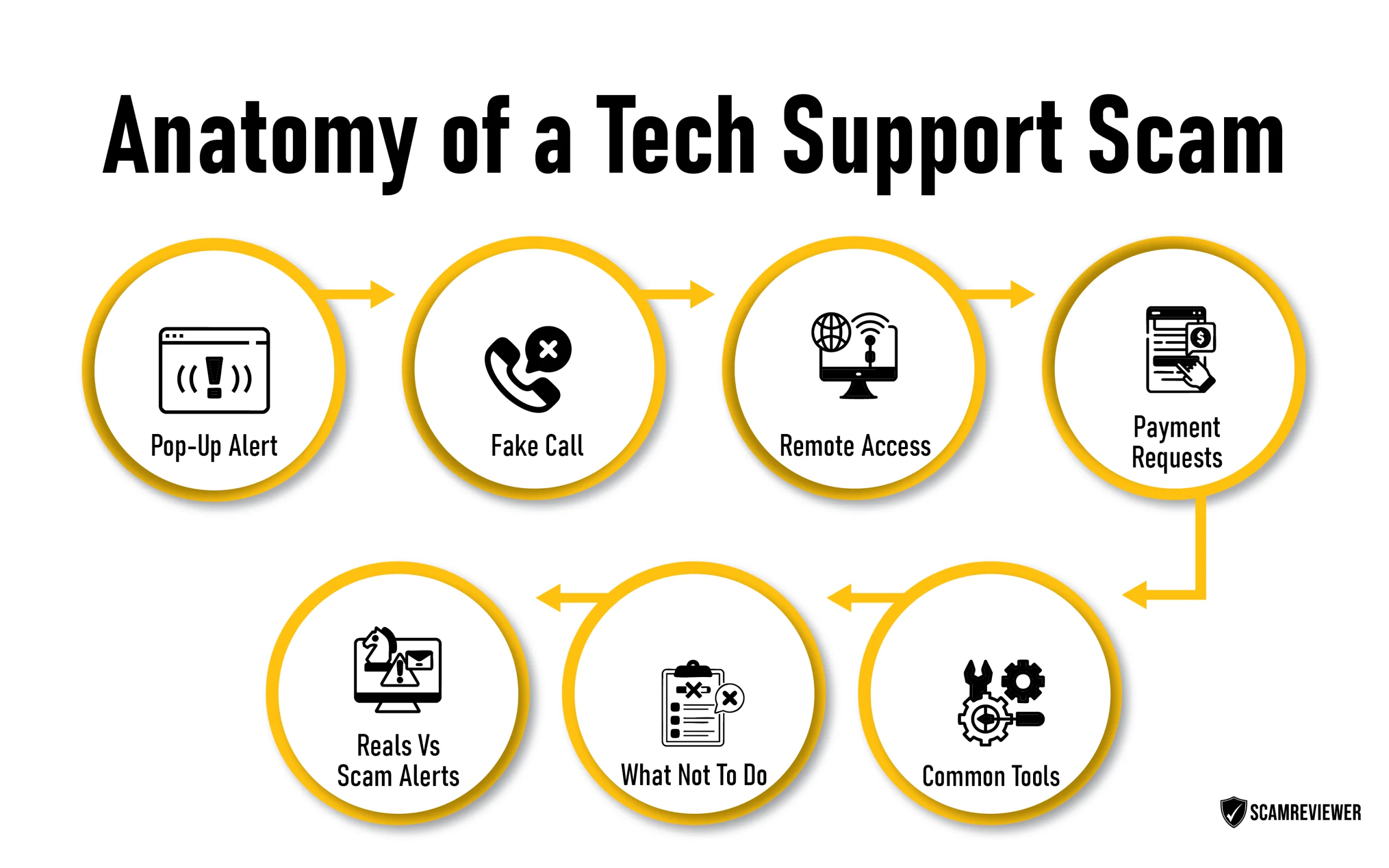
Scammers don’t need to hack your device—they just need to convince you to open the door yourself. Here’s how they do it:
1. Fake Pop-Ups and System Alerts
You’re browsing the web, and suddenly a full-screen warning appears:
“Warning! Your PC is infected. Call Microsoft support immediately at 1-800-XXX-XXXX.”
These messages often use logos from Microsoft, Norton, or McAfee and trigger an alarm sound to create panic. But they’re completely fake—just scripted browser tricks designed to scare you into calling.
2. Urgent Phone Calls from “Support”
Scammers use robocalls or spoofed caller IDs to appear legitimate. Once on the phone, they claim your device is sending error reports or your account has been hacked. The goal is to pressure you into granting remote access through apps like:
- AnyDesk
- TeamViewer
- LogMeIn
3. The Fake Diagnosis
Once connected, the scammer opens system tools like Event Viewer, Task Manager, or Command Prompt and points out normal processes as “critical errors.” These harmless logs look technical and confusing—perfect for manipulation.
4. The Ask
After this fake walkthrough, they hit you with the demand:
- “You need immediate repair—just $199.99.”
- “Buy an antivirus to stay protected.”
- “We need to verify your identity—please log in to your bank.”
Some may even lock your screen or install malware if you resist.
Quick tip:
No legitimate tech company will ever cold-call you or demand remote access out of the blue. If you’re unsure, hang up and contact the company directly through their official website.
Common Signs of a Microsoft Security Alert Scam
Unsolicited Pop-Ups with Alarming Warnings
Legit Microsoft alerts don’t scream at you or take over your whole screen. If you see messages like “Your system is infected—call now!” flashing with sound effects or countdowns, it’s fake.
Calls Claiming to Be from Microsoft Support
Microsoft doesn’t call users about computer problems. If someone phones you saying they’re from “Windows Help Desk,” hang up. It’s almost certainly a scam.
Demands for Immediate Payment or Gift Cards
No real tech support team will ask you to pay for “fixes” using Apple gift cards, Google Play cards, or cryptocurrency. If that happens, it’s a scam—full stop.
Requests to Install Remote Access Tools
When you receive a cold call or pop-up message requesting you to install an application such as AnyDesk or TeamViewer, it is a red flag. They are supplied by fraudsters to obtain control over your device and steal some of your data.
Stuff About Tech That Seems Exhausting or Perplexing
There is a common belief among many scammers to use technical jargon or display an unknown system window to make you feel intimidated. Be aware of a person who wants to swamp you with terminology.
Unusual URLs or phone numbers
Mouse over any links within a text or email. Unless the URL is correct, that is, microsoft.com, and the telephone number is not generic or suspicious by any means, do not click on it or call.
You Can’t Close the Window
Scam pop-ups often disable your browser’s close button. If you’re forced to restart your device or open Task Manager to escape the message, that’s a giveaway it’s fake.
Recognizing even one of these signs is enough reason to stop, disconnect, and report the incident. Better safe than scammed.
How Do I Report a Microsoft Scammer or PayPal Scammer?
Reporting these scams helps protect others and sometimes helps you recover your losses. Here’s what you should do if you’re targeted or fall victim:
Step-by-Step: Reporting a Microsoft Scammer
- Do NOT interact further.
Hang up or close the window immediately if you’re on a call or see a suspicious pop-up.
- Report to Microsoft directly
Go to https://www.microsoft.com/reportascam
Select “Tech support scam” and fill out the short form with what happened.
- Block the number or email
On your device, block the phone number or email to stop future contact attempts.
- Uninstall remote access tools
If you installed AnyDesk, TeamViewer, or something similar, remove them right away.
- Run a malware scan
Use trusted antivirus software to check if anything was installed on your device.
Reporting a PayPal Scammer
- Forward the scam email or message
- Send it to spoof@paypal.com
- Don’t click any links or reply to the message.
- Report through your PayPal account
- Log in to PayPal
- Go to the Resolution Center
- Click “Report a problem” and select the suspicious transaction or activity
- Change your password
If you clicked anything or shared login info, update your password immediately and enable 2FA.
Final Tip:
Also, report scam phone numbers to your carrier (like AT&T, Verizon, etc.) and block the sender on your phone. The more reports a scam gets, the faster action can be taken.
Final Thoughts
The Tech support scams do not stand down; they are developing. Phony Microsoft calls and PayPal smishing messages are being employed using fear, an urgent need to rescue something, and faith in big-name companies to rip you off your cash or information. The upside? When you become aware of the signs, it will be a lot more difficult to deceive you.
Never go full speed ahead, always check twice, and never hand remote access or payment data over to any of the people who approach you without prior notice. And when you get a feeling it does not add up, then likely it is not.
Not only are you safeguarded when they are reported, but other people are also safeguarded. Report scam activities via sites such as Microsoft scam portal, PayPal-spoof email, and sites such as Scamreviewer. Being attentive is the best protection.
What should I do if I receive a scam call claiming to be from Microsoft?
Hang up immediately if you receive a scam call claiming to be from Microsoft. Microsoft never makes unsolicited tech support calls. After hanging up:
- Block the number on your phone
- Report the scam at microsoft.com/reportascam
- Run a security scan if you followed any instructions or installed software
And if you gave out any personal info, change your passwords right away and watch your accounts for unusual activity.
How can I tell if a text message is a scam, and what should I do if I receive one?
Signs of a scam text include misspellings, pressure to act fast, links to weird-looking domains, and vague threats or charges you don’t recognize.
If you receive one:
- Don’t click any links
- Don’t reply—even with STOP or NO
- Take a screenshot and report it (to PayPal at spoof@paypal.com)
- Delete the message from your phone
Staying skeptical and cautious with texts is one of the easiest ways to avoid falling victim.